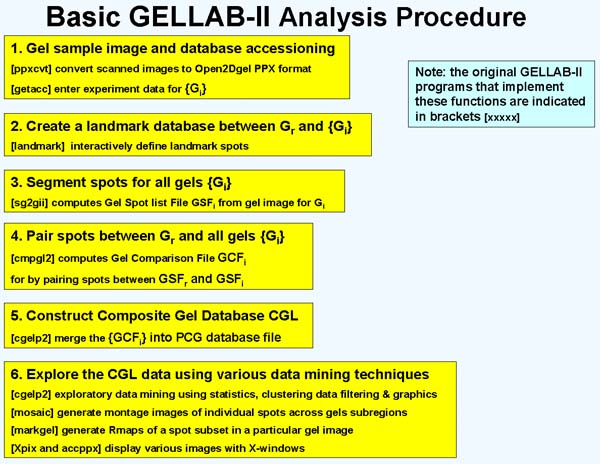6. References
1. Lemkin, P., Merril, C., Lipkin, L., Van Keuren, M., Oertel, W.,
Shapiro, B., Wade, M., Schultz, M., Smith, E. (1979) Software aids for
the analysis of 2D gel electrophoresis images, Computers and
Biomedical Research 12:517-544.
2. Lemkin, P., Lipkin, L. (1980) BMON2 - A distributed monitor
system for biological image processing. Computer Programs in
Biomedicine 11:21-42.
3. Lemkin, P., Lipkin, L., Merril, C., Shiffrin, S. (1979) Protein
abnormalities in macrophages bearing asbestos. NIEHS Conf. Medical
Aspects of Mineral Fibers. Environmental Health Perspectives
34:75-89, 1980.
4. Lipkin, L.E., Lemkin, P.F. (1980) Database techniques for
multiple PAGE (2D gel) analysis. Clinical Chemistry
26:1403-1413.
5. Lester, E.P., Lemkin, P., Cooper, H.L., Lipkin, L.E. (1980)
Computer-Assisted Analysis of Two-Dimensional Electrophoresis of Human
Peripheral Blood Lymphocytes, Clinical Chemistry 26:1392-1402.
6. Lester, E.P., Lemkin, P., Lipkin, L.E., Cooper, H.L. (1981)
Two-Dimensional Electrophoretic Analysis of Protein Synthesis in
Resting and Growing Lymphocytes in Vitro, J. Immunology
126:1428-1434.
7. Lemkin, P., Lipkin, L. (1981) GELLAB: A computer system for 2D
gel electrophoresis analysis. I. Segmentation and preliminaries.
Computers in Biomedical Research 14:272-297.
8. Lemkin, P., Lipkin, L. (1981) GELLAB: A computer system for 2D gel
electrophoresis analysis. II. Spot pairing, Computers in Biomedical
Research 14:355-380.
9. Lemkin, P., Lipkin, L.(1981) GELLAB: A computer system for 2D gel
electrophoresis analysis. III. Multiple gel analysis. Computers in
Biomedical Research 14:407-446.
10. Lester, E.P., Lemkin, P.F., Lipkin, L.E. (1981) New Dimensions in
Protein Analysis - 2D Gels Coming of Age Through Image Processing,
Invited paper, Analytical Chemistry 53:390A-397A.
11. Lemkin, P.F., Lipkin, L.E. (1981) GELLAB: Multiple 2D
Electrophoretic Gel Analysis, in Electrophoresis '81, R. Allen,
Arnaud (eds), W. De Gruyter, New York. pp 401-411.
12. Lemkin, P.F., Lipkin, L.E.(1983) Database Techniques for 2D
Electrophoretic Gel Analysis, in Computing in Biological
Science, Elsevier/North-Holland, M. Geisow, A. Barrett (eds),
pp 181-226.
13. Lemkin, P.F., Lipkin, L.E., Lester, E.P. (1982) Extensions to
the GELLAB 2D Electrophoresis Gel Analysis System. Paper given at
"Clinical Applications of 2D Electrophoresis", Mayo Clinic, Nov.
15-18, 1981. Clinical Chemistry 28:840-849.
14. Lester, E.P., Lemkin, P.F., Lipkin, L.E. (1982) A
two-dimensional Gel Analysis of Autologous T and B lymphoblastoid Cell
lines, Clinical Chemistry 28:828-839.
15. Lester, E.P., Lemkin, P.F., Lowery, J.F., Lipkin, L.E. (1982)
Human leukemias: A preliminary 2D electrophoretic analysis,
Electrophoresis 3:364-375.
16. Lester, E.P., Lemkin, P.F., Lipkin, L.E. (1983) States of
differentiation in leukemias: A 2D gel analysis. In Chromosomes and
Cancer: From Molecules to Man. Proceedings of 5th Annual Bristol
Myers Symposium on Cancer Research. Academic Press, pp 226-245.
17. Lemkin, P.F., Lipkin, L.E. (1983) 2D Electophoresis gel database
analysis: Aspects of data structures and search strategies in GELLAB,
Electrophoresis 4:71-81. Presented at Argonne Workshop on
Technical advances in 2D electrophoresis and clinical applications of
the technique", Aug. 29-Sep.1, 1982.
18. Howard, R.J., Aley, S.B., Lemkin, P.F. (1983) High resolution
comparison of Plasmodium Knowlesi clones of different variant antigen
phenotypes by 2D gel electrophoresis and computer analysis.
Electrophoresis 4:420-427.
19. Lester, E.P., Lemkin, P.F., Lipkin, L.E. (1984) Protein indexing
in leukemias and lymphomas, NY Acad. Science 428:158-172.
20. Lemkin, P., Sonderegger, P., Lipkin, L. (1984) Identification
of coordinate pairs of polypeptides: A techniques for screening of
putative precursor product pairs in 2D gels. Clinical Chemistry
30:1965-1971.
21. Sonderegger, P., Lemkin, P., Lipkin, L., Nelson, P. (1985)
Differential modulation of the expression of axonal proteins by
non-neuronal cells and the peripherial and central nervous system,
EMBO J. 4:1395-1401.
22. Lester, E.P., Lemkin, P.F. (1984) A 'GELLAB' computer assisted 2D gel
analysis of states of differentiation in hematopoietic cells, In
Neuhoff, V. (Ed.): In Electrophoresis '84, 1984. Basel,
Switzerland, Springer-Verlag Chemie, pp 309-311.
23. Lemkin, P. (1985) PSAIL - A portable SAIL compiled translator for
C environments, Computer Language 2:39-45. [Used in converting
GELLAB-I to GELLAB-II]
24. Sonderegger, P., Lemkin, P.F., Lipkin, L.E., Nelson, P.G. (1986)
Coordinate regulation of the expression of axonal proteins by the
micro-environment, Developmental Biology 118:222-232.
25. Stoeckli, E.T., Lemkin, P.F., Kuhn, T.B., Ruegg, M.A., Heller, M.,
Sonderegger, P. (1989) Axonally Secreted Proteins: I. Identification of
Proteins Secreted from Axons of Embryonic Dorsal Root Ganglia Neurons,
EMBO J. 180:249-258.
26. Lemkin, P.F. (1988), PSAIL: A Portable SAIL to C Compiler -
Description and Tutorial, SIGPLAN Notices Oct 23(10):149-171.
[Used in converting GELLAB-I to GELLAB-II]
27. Lemkin, P.F. (1988) Xpix - An image processing system for X
windows, Computers Biomedical Research 26:1-16.
28. Lemkin, P.F., Lester, E.P. (1989) Database and Search Techniques
for 2D Gel Protein Data: A Comparison of Paradigms For Exploratory
Data Analysis and Prospects for Biological Modeling,
Electrophoresis, 10(2):122-140.
29. Lemkin, P.F. (1989) GELLAB-II, A workstation based 2D
electrophoresis gel analysis system, in proceedings of
Two-Dimensional Electrophoresis, T. Endler, S.Hanash (Eds),
Vienna Austria, Nov 8-11, 1988, VCH Press, W.Germany. pp 53-57.
30. Lemkin, P. F. (1992) The GELLAB Papers - A Collection of Papers
Describing the GELLAB-II System. NCI/FCRF, July 26, 1992.
31. Lemkin, P.F. (1993) The GELLAB-II 2D Gel Exploratory Analysis
System. Reference manual, pp 677, August 1993.
32. Lemkin, P.F., Rogan, P., Automatic Detection of noisy spots in
two-dimensional Southern Blots, Applied and Theoretical
Electrophoresis 1991;2:141-149.
33. Amberger, A., Lemkin, P.F., Sonderegger, P., and Bauer,
H.C. (1993): ECGF and heparin determine differentiation of cloned
cerebral endothelial cells in vitro. Molecular and Chemical
Neuropathology 20:33-43.
34. Myrick, J.E., Lemkin, P.F., Robinson, M.K., Upton, K.M. (1993):
Comparison of the Bio Image VisageTM 2,000 and the GELLAB-II
two-dimensional electrophoretic analysis systems.
Applied & Theoretical Electrophoresis 3:335-346.
35. Wu, Y., Lemkin, P.F., Upton, K. (1993) A fast spot segmentation
algorithm for 2D electrophoresis analysis.
Electrophoresis 14:1350-1356.
36. Robinson, M.K.,, Myrick, J.E., Henderson, L.O., Coles, C.D.,
Powell, M.K., Orr, G.A., Lemkin, P.F. (1995) Two-dimensional protein
electrophoresis and multiple hypothesis testing to detect potential
serum protein biomarkers in children with fetal alchol syndrome.
Electrophoresis 16(7):1176-1183.
37. Lemkin, P.F. (1995) Representations of protein patterns from 2D
gel electrophoresis databases. In: Pickover, C., (Ed) The Visual
Display of Biological Information. World Scientific Publishers,
River Edge, New Jersey, pp 43-59.
7. Notes on Last GELLAB-II Release)
- autopair was not released at that time.
- Programs Xpix11 and Xpix2, getacc, landmark, plotn and
cgelp2 work with X-Windows version 11.
- Additional bugs were listed in the GELLAB-II Reference Manual
[31].
Contact us
Revised: 12/08/2005